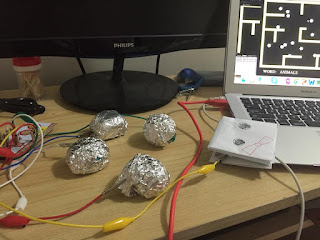PACMANIA
- Name of the game
- PacMania
- What is the game about?
- It is a mash up between the classic games called PacMan and Hangman
- How do I play this game?
- You have to use the physical controller in able to control the player. There would be 2 controllers that you can choose from which will be shown down below.
First controller:
The user has to use their feet in able to move left or right.
The user has to use their hands in able to move up or down.
Second controller:
The puppet represents as the player in the game. In able for the player to move, the user must 'eat' the play doh balls corresponding on which direction they want to go.
The last testing session went well. Just like the previous testing sessions, users are given instructions on how to play the game. The users were asked to play the game using the 2 controllers and were given a form to fill out after. The questions asked:
·
Which controller do you prefer and
more comfortable with?
·
Which design do you like the most?
·
How can the controllers you prefer
can be iterated?
·
Was the overall game easy to follow?
80% of the users preferred the second controller as they find it easier to use.